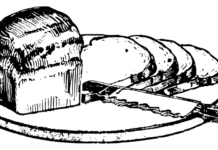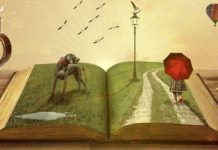In business today, a website is an absolute necessity. For most customers, your site is their first impression of your company and it can make or break your credibility. Choosing the best background, or backgrounds, for your site will make a strong impression and help frame the content and messaging your business needs to persuade and assist your customers and prospects.
Customers decide in 0.05 seconds whether they like your website and whether they’ll stay on it. This means that as important as it is to have helpful, accurate content, your design is what affects their first impression.
As you work toward creating a beautiful, organized, on-brand website, one of the many decisions you’ll make is choosing the best background. Our design pros have some tips to help.
Tips for Choosing the Best Background for Your Website
A website background has to attract attention while not distracting from your message and your content. To find that perfect balance, try some of these tips.
Define the Decision-Maker
If you’re working on your website solo, this isn’t so much of a concern. If you’re working with a team and many people are weighing in on the design, though, take heed.
One of the primary reasons websites often take longer than expected is because you’re having too many people consult and there’s too much back-and-forth before every decision.
From the start, make sure the whole team knows who has the final say in the design (or if you plan to take votes) so you don’t get stuck at a standstill.
Don’t Think You Need to Re-Invent the Wheel
There are three basic choices for your website’s background: a solid color, a photo, or a graphic design.
Regardless of which one you choose, don’t assume you need to start from scratch. For instance, there are thousands of great web design background images available to purchase online instead of hiring a graphic designer.
If you prefer to use a photo as a background, there are even more options at your disposal — there’s no need to add the expense of a professional photo shoot.
Pay Close Attention to Resolution
No matter what type of image you’re using, getting the right resolution is key to making your site look professional and modern.
Generally, images on the web should be at least 72ppi (pixels per inch). Remember that the resolution changes as you resize the image. For instance, if a picture is 72ppi at two inches wide, the resolution will be dramatically lower when you make it large enough to fill your website background and the picture will look pixelated.
At the same time, you want the resolution to be much higher than 72ppi. The higher resolution your picture is, the larger the file is, and that means it could slow down your site’s loading time. Users won’t wait long for a website to load before they leave, so this is crucial to consider.
Play with Texture
It’s easy to forget about how adding texture to a simple background can add some interest and customization.
Building texture into your background is rather easy. It’s a simple operation in Photoshop, or you can buy a stock photo online that already has a texture applied. Either way, make sure it’s professional enough to add to the look of your design. A poorly done texture can look unfortunately similar to those early web designs from the 90s.
Check the Color Coordination
The color of your background is one of the most important elements. Graphic designers take entire courses in proper color contrast to make sure all the text is easily readable.
Remember, don’t just check that your standard text color sticks out from your background. You also need to check the color of your links before they’re clicked and the color after they’re clicked to make sure both are still readable.
Keep in mind that some browsers have extra features. For example, Google Chrome may change the color of phone numbers for users on mobile so they look like links because users can click on the phone number to call it.
Relaying Your Message
Users should be able to take one glance at your website and have a general idea of what you do. Your site’s background is a large part of this.
The background needs to keep your message front and center. Using a photo for your background makes this easy. If you use a graphic or a solid color instead, the goal is simply to avoid distracting users from your message.
Keeping it On-Brand
If you’re running a restaurant, it’s good for users on your site to immediately see that you’re in the food service industry. It’s better, though, for them to also get an immediate feel for the vibe you want through the best background for the message.
Use the old branding trick of describing your brand as if it were a person. Is he/she warm? Ambitious? Family-centric? Chic?
Keep that list front and center when you’re choosing a website background image. For instance, if you’re going for a modern and edgy feel, look for an artistic black and white background photo. If you want a more rustic atmosphere, try a background with a wood-like texture.
Consider a Video Background
One of the most popular innovations in web design is using videos in the background. After all, what better way to tell your users what your company is like than by literally showing them?
However, proceed with caution. Videos are among the slowest items to load on a website, and if you don’t REALLY know what you’re doing with the back-end development, a video can slow your loading time to a crawl.
Make Sure it’s Compatible with Responsive Web Design
Did you know Google actually puts websites lower in their search engine rankings if they are less mobile-friendly? In this day and age, every new website should use responsive web design, which means the site resizes based on the user’s screen size.
When you’re choosing a background, talk to your designer about whether it will look just as professional on a small smartphone as it does on a large, wide desktop monitor.
Your Background is Less in the Background Than You Think
It should be clear by now that your website’s background isn’t so much a background as it is a theme. It plays a huge role in your website’s performance, so picking the best background for your brand is no small task.
To get started, shop for stock images and backgrounds today.
Premium Stock Images from Shutterstock (Save 10% using Coupon Code SS10):